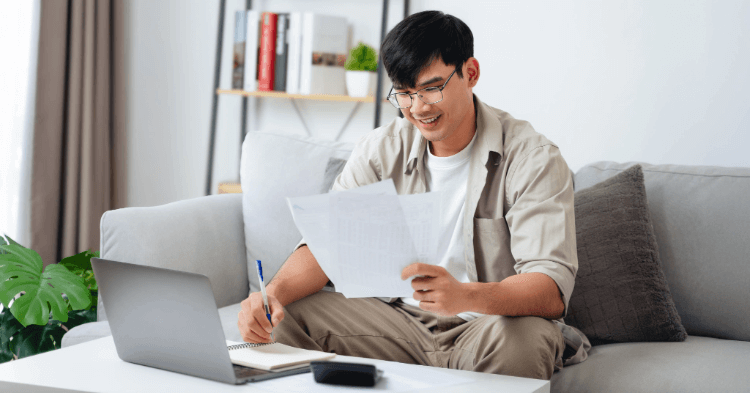Managing your finances can feel complicated — especially when navigating the ins and outs of your credit. Your credit report shows a full picture of your credit history and can influence loan decisions, interest rates and more. However, learning what to look for and how to interpret your own credit report can be confusing.
Let’s discover some of the key elements you should know to read your credit report.
How Do You Read a Credit Report?
Your credit report contains a lot of different information. It is divided into four main sections.
- Credit history
- Personal information
- Public records
- Inquiries
The length of these sections can look different depending on your unique financial history. Keep in mind that not every lender reports to the credit bureaus and that some information may not appear.
Credit history
Payment history. Payment history is the most influential factor when it comes to calculating your credit score. It accounts for 35% of your FICO Score and 41% of your VantageScore. It will contain repayment information reported by lenders to the credit bureaus on credit cards, loans, lines of credit and other types of debts.
Account information. Your credit report will also contain a record of your credit accounts — this will include open accounts and closed accounts. This information will show when they were opened, the current balance and if they’re still active.
Loan amounts. Your credit report will detail the original loan amounts and current outstanding balances of your loans. If you have a significant amount of debt compared to your income, it may impact your credit.
Credit limit and balances. If you have credit cards, a line of credit or another type of revolving credit account, your credit report will show the credit limits and the current balances you owe. Having a high credit utilization ratio can impact your score.
Personal information
Your credit report will also contain some personal information. It’s important to verify that this information is correct to prevent identity theft and to make sure the reported credit information is yours. Some personal information that may appear includes:
- Name
- Addresses
- Date of birth
- Social Security number
- Employment history (This doesn’t affect your credit score.)
- Phone numbers
- Email addresses
Public records
Public records can also appear on your credit report. These can include things like bankruptcies, foreclosures, civil judgments, tax liens and more. They can have a big impact on your credit score and stay on your credit report for years.
Inquiries
When you apply for credit, the lender may run a credit inquiry. This could be a hard credit inquiry or a soft credit inquiry. Though both of these types of credit checks will appear on your credit report, soft inquiries will not impact your credit score like hard inquiries can.
How Do You Find Your Credit Report?
You can get a free credit report every 12 months from each of the three major credit bureaus. These are Equifax, Experian and TransUnion. To get a free copy of your report, you can visit AnnualCreditReport.com.
Reviewing your credit report is a good practice. It can help you catch identity theft early and identify mistakes.
What if There’s an Error on Your Report?
If you find an error on your credit report you have the right to dispute it. An error could be anything from inaccurate personal information, to incorrect account balances, to an account that doesn’t belong to you. Even if the mistake is small, you should contact the credit bureaus as soon as you can. Clearing incorrect negative items can help improve your credit history.
- Gather evidence. Collect information such as bank statements and payment confirmations to support your claims.
- Contact the credit bureaus. You can contact the credit bureaus online or by mail. Be sure to provide your contact information, what you’re disputing and your supporting evidence. You can find templates for writing a dispute letter on the Consumer Financial Protection Bureau’s (CFPB) website.
- Contact the creditor. You may want to contact the company that reported the incorrect information with a request that they investigate your claim. Provide them with your contact information, your evidence and a copy of your credit report.
- Wait for the investigation. The credit reporting agencies generally have up to 30 days to investigate your dispute. If the investigation goes your way, the information will be corrected.
How Do I Improve My Credit Score?
A good credit score can help open new doors. With improved creditworthiness, you could get approved for funding with better terms and lower interest rates. It can help in other situations as well, like when you’re looking for insurance or want to rent a new home.
Make payments on time. If you want to improve your credit, be sure to make your payments on time. Past-due and late payments can have a big negative impact on your credit history — especially if they get sent to a collection agency. If you think you may miss a monthly payment, it can be beneficial to contact your lender ahead of time.
Reduce your debt. Reducing debt and keeping your credit utilization score low can also help you improve your credit score. While paying off debt may not be possible overnight, with the right financial strategies you can pay off credit card debt and personal loans.
Be thoughtful when opening new accounts. While a healthy credit mix can be beneficial, and opening a new credit card can help you improve your credit utilization ratio, you want to be careful when opening new accounts. Many lenders run hard credit checks when determining approval. Hard credit inquiries can impact your score, and too many in a short period of time can be a signal of financial instability.
Check your credit report. Monitoring your credit is important for your personal finances. It can help you identify areas where you can improve and help you catch errors. It can also be motivational to keep track of the improvements you’ve made.
DISCLAIMER: The content is for informational purposes only and is not intended as advice of any kind. Enova, NetCredit, and their affiliates do not provide investment, financial, legal, or tax advice. Consider consulting your own advisors before making any decision.