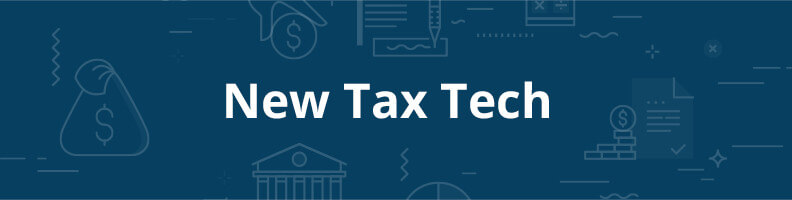Tax day this year is April 18, 2017 — are you ready? Preparing for tax day is not something you should push off until the last second. Gathering all the necessary paperwork and deciding if you’ll hire an accountant to do your taxes or tackle them yourself takes time!
In 2016 alone more than 150 million tax returns were filed. We spent more than 6.1 billion hours prepping tax forms last year, which translates roughly to 16 hours per person. That may or may not include waiting on the phone with the IRS, which, due to recent budget cuts, meant average wait times of half an hour.
We’ve put together a basic tax filing guide to help you get started on your 2016 taxes, including a step-by-step guide to filing your taxes, information about tax filing programs and new tax filing tech to help you do taxes by yourself.